What is switching by «Screen down action»?
What is switching by «Screen down action»?
What does the «Screen down action» feature do?
If you want to protect the files stored in Keep Secret from prying eyes as much as possible, then the «Switching by screen down» feature is ideal for you. The feature allows you to automatically switch to another selected application after turning the device screen down.
If you want to protect the files stored in Keep Secret from prying eyes as much as possible, then the «Switching by screen down» feature is ideal for you. The feature allows you to automatically switch to another selected application after turning the device screen down.
 |
How to set up «Switching by screen down» on my device?
- Open the Keep Secret app;
- Click «Settings» in the lower right corner;
- Choose the «Passcode» tab → re-enter your App Lock PIN;
- Choose «Switching by screen down»;
- Move the «Switching by screen down» switcher to the right;
- Choose the application that will open when you rotate the screen from the proposed list:
- App Store;
- Safari;
- Messages;
- Mail;
- Calendar.
You are all set! Now your Keep Secret photo vault will be hidden from strangers even when you forgot to exit the application and lock your phone. Simply rotate the device with the screen down and a third-party application will open on the screen.
Note! «Switching by screen down» is available for all plans.
Start using for free