Recovering files from Trash
Recovering files from Trash
I have deleted a few files in the trash, but now I want to get them back. How can I do it?
- Open the Keep Secret app;
- Click on the «Trash» icon (top left corner);
- In the screen that opens, you will see the files that are stored in the trash;
- Choose the desired item and click «Recover».
Note! If you need to restore several files at the same time, click on the icon «checkbox» and mark the number of items that you need to be restored.
Trash is a Premium feature that allows you to recover deleted files. If you do not have a Premium subscription, you will be offered to purchase it within the app. Please consider this step carefully as we do not offer refunds.
Note! If you have permanently emptied the trash, these files will be removed from our servers and will be gone forever. This means that they will be lost and we will not be able to recover them.
 |
Start using for free