How to login to your account?
How to login to your account?
I cannot remember how to log in my Keep Secret account from a new device?
It is simple to sign into an existing Keep Secret account on a new device:
It is simple to sign into an existing Keep Secret account on a new device:
- Go to the App Store, find the Hide Photo Vault - Keep Secret app and download it.
- Open the app and enter your existing verified email address.
- The access code will be sent to this email.
- Remember this code.
- Enter the code into the Keep Secret app.
- After entering the code, you will be taken to your Keep Secret gallery.
 |
Please note! If you had a large number of files, it will take some time to fully download them. Only files that have been saved to Cloud Storage will be downloaded to the new device.
Start using for free