Backup to private Cloud Storage - hide photo vault Keep Secret
Backup to private Cloud Storage - hide photo vault Keep Secret
What is «Backup» to cloud storage?
With a Keep Secret account, you can «Back Up» your files to Keep Secret's «Cloud Storage». In fact, it is a secure, encrypted «mirror» of the Keep Secret app on your phone.
All imported files in the Keep Secret vault become encrypted. If you have activated «Backup» (by clicking on the cloud icon and turning on «Backup» in Settings), then all files will be synchronized with the "Cloud". You can download them again in case something happens to your phone: it breaks, gets lost, or you buy a new one.
- Users with the Basic package can back up up to 10 files;
- Premium users can back up up to 10,000 files;
- All deleted files are stored in a separate album called «Trash»;
- A backup copy of the «Trash» is also stored in the Cloud Storage;
- When you empty the «Trash», its contents are removed from the cloud storage;
- Fake PIN / Fake Vault are also stored in the «Backup».
 |  |
Start using for free