How to enable «Fake Passcode» on my device?
How to enable «Fake Passcode» on my device?
How can I set up a Fake Passcode on my Keep Secret account?
- Open the Keep Secret app;
- Click «Settings» in the lower right corner;
- Choose «Fake Passcode»;
- To enable the feature, click the switch;
- Create your Fake Passcode;
- You can also change or disable the Fake Passcode in the Fake Passcode tab.
Note! If this feature is enabled, simply enter your Fake Passcode on the Keep Secret Passcode screen to access your fake vault.
 |  |
Start using for free