How to enable or disable Cloud Storage in Hide Photo Vault Keep Secret?
How to enable or disable Cloud Storage in Hide Photo Vault Keep Secret?
I want to turn on/off the «Cloud/Cloud Storage» feature in Keep Secret. How can I do that?
- Open your Keep Secret;
- Go to «Settings» (lower right corner of the screen);
- Choose the «Backup» tab;
- Enable/disable the option «Enable backup».
 |  |
Start using for free