Permanently deleting your account
Permanently deleting your account
To delete all Keep Secret data, you need to export the content from all albums back to your device. To do this:
- Go to your Keep Secret application.
- Click on «Albums» and choose the desired album.
- Go to the album itself.
- Click «Choose All».
- Choose «Export».
- Repeat the process with each album in the app until you have exported everything.
 |
Only then you can uninstall Keep Secret if you no longer want to use this application.
Then contact us dinoteam.supp@gmail.com and we will remove your email address.
Then contact us dinoteam.supp@gmail.com and we will remove your email address.
Advice! Please be careful, simply deleting your app will not cancel your subscription, you must cancel it in the App Store.
Start using for free